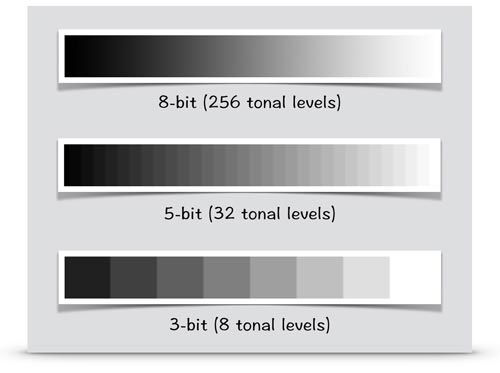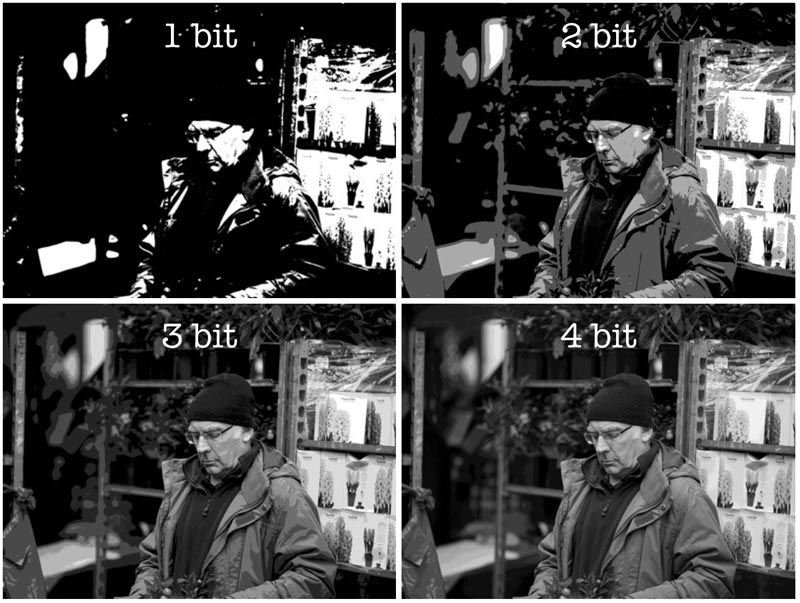The bit depth of an image determines how many unique colours are available to create the image (even if the image does then not utilise all these possible colours)—a palette from which a scene can be created. It is perhaps most easily understood by considering a grayscale image. Here the bit depth will specify how many possible shades exist between pure black and pure white (if you’re not familiar with how a binary works read here).
Similarly, an image at 1 to 4 bits (so from monochrome to 16 tonal values) would look like this:
Moving back to the world of colour, every colour pixel in a digital image is a combination of the three primary colours (Red, Green, Blue = RGB) so for an 8-bit image each of these can take on 28 = 256 different tonal values giving 2(3 x 8)= 16.7 million possible colours.
When reading about bit depth you may see “bits per channel” and “bits per pixel” used. They are essentially different ways of saying the same thing.